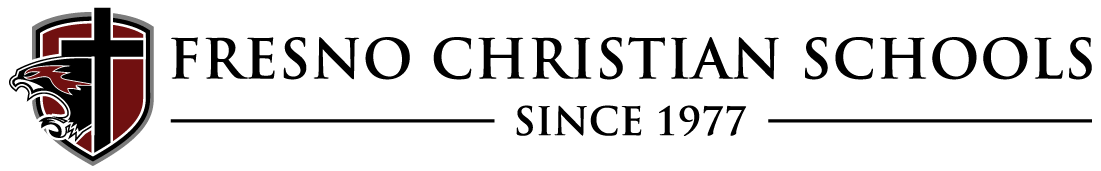Device Suggestions for Bring Your Own Device (BYOD)
Our wireless network has been designed to handle a variety of mobile devices. While Fresno Christian Schools does not endorse one particular device over another, there are some things to consider when you purchase a device for school use:
- Some smaller devices such as smartphones (Apple, Android or Windows) are good for searching the Internet and using a variety of apps, however, smartphones are not an approved device for the BYOD program. Per our device policy cell phones are not to be used during class time.
- Other touchscreen devices such as iPads, Android Tablets or Kindle Fire have larger screens but they are limited in function compared to laptops. If you have already purchased a tablet for your student an external keyboard is required for content creation and the student must have access to the username and password for the app store on the device. (Apple – iTunes Store, Google – Google Play Store, Kindle Fire – Amazon AppStore)
- Chromebooks and laptops are better options; below are recommendations for three popular devices.
- Minimum Requirements for BYOD:
- WebCam (built-in or external)
- Microphone (built-in or external)
- Speaker (built-in or external) or Headphones
- 4 gig of RAM
- Intel Core2 Duo 2.0ghz or better (or AMD equivalent) or Intel Celeron (Chromebook)
Chromebook 13-Inch
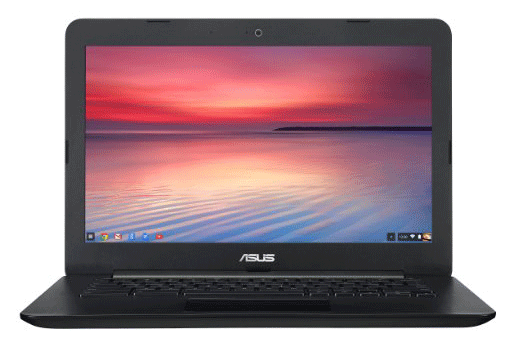
$150 – $270 +shipping and tax
Windows PC – 13in

$450 – $600 +shipping and tax
MacBook Air

$999 +shipping and tax